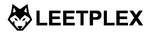USB 3.0 External Blu-ray Drive - Optical Burner
$79.73
Details:
USB 3.0 External Blu-ray Drive - Optical Burner
Features:
- Versatile Compatibility: This USB 3.0 external Blu-ray drive is compatible with both Windows and MacOS systems, making it suitable for use with various laptops and desktop computers.
- Optical Burner: Capable of reading and writing Blu-ray discs (BD), DVDs, and CDs, offering comprehensive media playback and burning capabilities.
- Third-Party Software Support: Computers may require third-party media player software (e.g., VLC) for DVD movie playback. Additionally, various burning software options are available for both Windows and MacOS systems.
-
Playback and Burning Software Recommendations:
- Playing Software: Any Media Player, Any DVD
- Burning Software for Windows OS: InfraRecorder, Ones, Express Disc Burner
- Burning Software for Mac OS: Burn for Mac
- Burning Software for Linux OS/Unix OS: K3b (KDE Burn Baby Burn)
- Region Code Blocker: If encountering region code restrictions on Blu-ray discs, you can download and use block software like 'Any DVD' to encode the region code for seamless playback.
- Package Contents: The package includes the USB Blu-ray drive, charging cable, and user manual. Note that CDs are not included.
- High-Speed Reading and Recording: Enjoy faster reading and recording speeds compared to standard DVD drives. Blu-ray discs can be read at up to 6x speed, DVDs at up to 8x speed, and CDs at up to 24x speed.
Specifications:
- Interface: USB 3.0
- Supported Disc Types: Blu-ray discs (BD), DVDs, CDs
- Compatibility: Windows and MacOS
-
Reading Speed:
- Blu-ray Discs: Up to 6x
- DVDs: Up to 8x
- CDs: Up to 24x
- Writing Speed: Variable based on the disc type and burning software used
- Region Code Support: Region code blocker software available for compatibility with region-protected Blu-ray discs
- Package Contents: USB Blu-ray drive, charging cable, user manual
- Dimensions: Not specified
- Weight: Not specified
- Additional Requirements: Sufficient power supply for laptop use; third-party media player and burning software may be required for optimal functionality